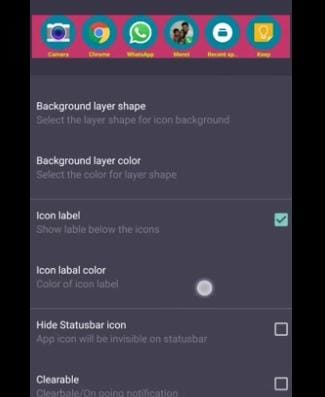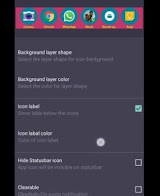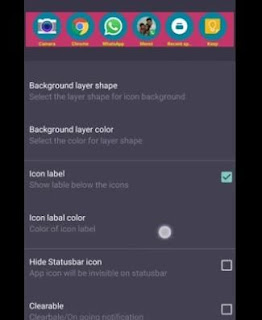TUFFS Notification Shortcuts is a quick-launcher app that allows you to add Shortcuts of the apps and android system shortcuts to the notification area. No doubt, many of you may be using some utility to quickly get to the apps you care about.
Most of them having background service running all the time.TUFFS do not use any background service, no advertisements, no random internet acccess.
Its Smart shortcut maker app that creates app shortcuts in notification to fast and easy access of your favorite apps.
TUFFS Features:
- Material Design, Simple light UI with options those are easy to use.
- No background service, no advertisements, no internet access.
- Full customization options
- Add Apps shortcuts, direct call to a contact, direct messaging to a contact, a shortcut to a URL, many more.
- Option to change the Icons, shapes, color, label etc.
- Option to hide notification from Lockscreen
- Auto start Notification shortcut on reboot.
- Number of Smart Shortcuts.
- Themes
puts apps shortcuts to quickly access them. Application shortcuts will remain on top of notification all the time. CALL_PHONE permission added to work Direct Dial Shortcut.
More Language supported now.
German, Russian, Italian, Turkish, French, Indonesian, Persian, Hebrew, Swedish, Portuguese (PT and BR) and (Tagalog, Philippines)
We provide TUFFS Notification Shortcuts 4.1 APK file for Android 4.1+ and up. TUFFS Notification Shortcuts is a free Tools app. It's easy to download and install to your mobile phone.
You can even hide the shortcuts from your lockscreen if you want to, or add a second row of them if you need a lot of apps at once.
The app is simple in nature and appearance, but it is fully functional, and adding new short cuts takes only seconds. Furthermore, you can change the appearance and colours of the icons to match your own theme icons or choose from a pre-set manufacturer theme.