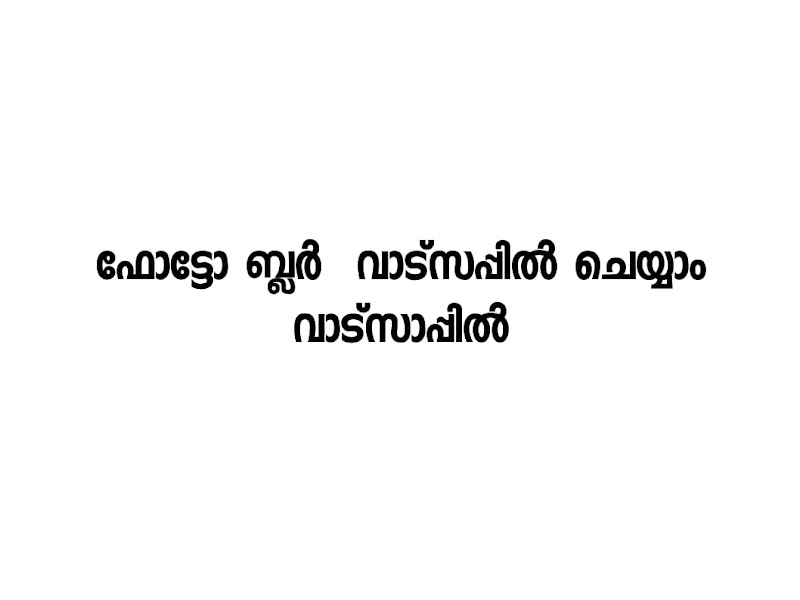Now days privacy is more important. We felt hesitation many time while sharing any screenshot or image media to other person. Here comes ConfiBlur to the rescue you from exposing your confidential information while sharing media.
Key Features
This app have not any direct UI Interface or launch interface to use.it will appears when you share any media file. if you want to uninstall this then go to Settings -> Manage Apps -> ConfiBlur app -> Click "Unistall".
The blur effect, also known as the bokeh effect, aids in the creation of distance between the focal point of the photograph (the subject) and the background. This optical separation technique separates the in-focus object you from the rest of the scene.
While the blur effect can add aesthetic elements to your photo, the best part is that it is completely customizable to fit the blurry look you're after. Continue exploring this editing option, and you'll discover a plethora of new ways to add or remove focus from your photo. Each editing decision you make can bring you closer to a unique new look.
To achieve the desired blur effect, you don't need a professional DSLR or mirrorless camera and lens combination. Simply take a photo with your smartphone and achieve the desired blur effect.