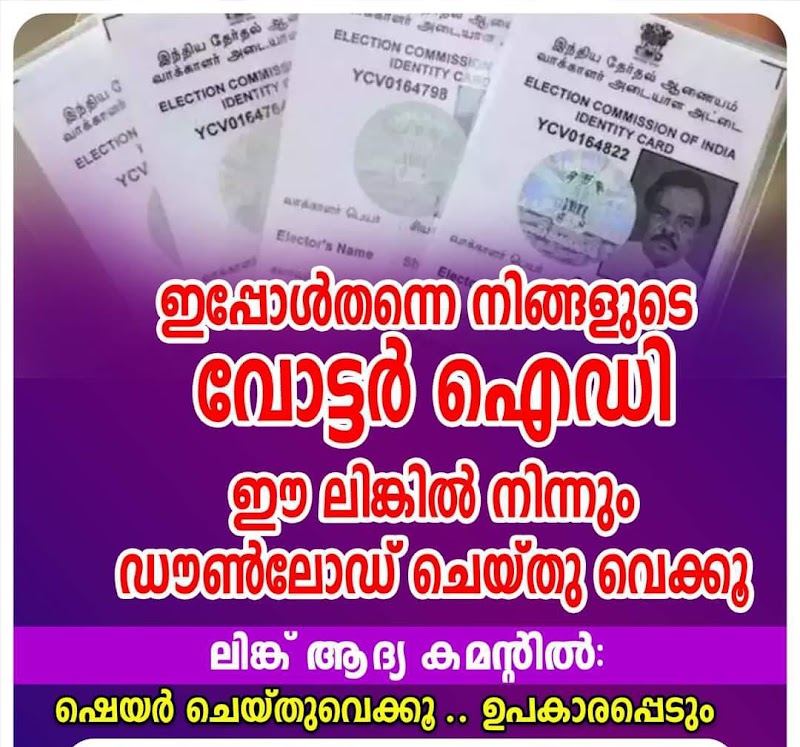In a bid to provide all possible support services to electors with the help of IT tools, the Election Commission of India (ECI) created the NVSP.The Full Form of NVSP is National Voter Service Portal. The portal was launched on the occasion of National Voters’ Day in 2015. National Voters’ Day is celebrated on 25th January every year. By visitng this website www.nvsp.in or voterportal.eci.gov.in voters can meet their requirements related to their voter card.
Aim of NVSP
The sole aim of NVSP is to provide single window services to electors.
Services offered in NVSP
A number of services are offered to electors through NVSP. They are listed below:
- Search the name in Electoral List.
- Deletion/objection in electoral roll
- Correction of entries in electoral roll
- Application for transposition of entry in electoral roll
- Apply online for new registration
- Apply online for registration of overseas voter
- Apply online for Enrolment, Modification, Deletion and change of address in electoral roll
- Track Status of applications
- Print vote information slip
- View details of Polling booth, Assembly Constituency and Parliamentary constituency, Booth Level officer, Electoral Registration Officer and other Election officer.
- View links to State / Union Territory (UT) / Chief Executive Officer (CEO) offices websites
- View awareness information on polling processes, Electronic Voting Machine (EVM), etc
How to Create and Login in NVSP Portal
The following are the steps to create and login in NVSP Portal:
- Step 1: Visit Official NVSP Website
- Step 2: Click on “Login”
- Step 3: Click on “Register as a new user”
- Step 4: Enter your mobile number and captcha code
- Step 5: Click on “Send OTP” for verification
- Step 6: After verification login to your account with you registered email ID/ mobile number, password and captcha code
To check the status of your Voter ID, go to the NVSP Portal, login to your account, tap on three vertical lines (on the top-right corner), select Track Status, enter your reference number, and click Track Your Status.
Link