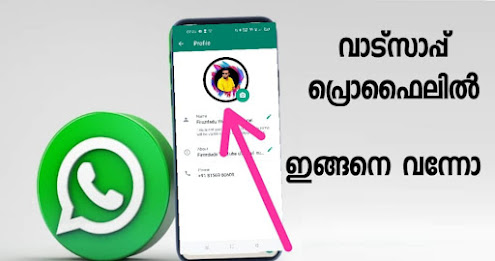Your profile picture's new attractive look is just few taps away. Profile Picture - Border Maker is an app which gives a perfect look to your social media profiles such as Instagram, Twitter, Whatsapp, Tiktok, Linkedin, etc. It contains a large collection of border frames with unique and creative designs. Besides, you can preview and add creative profile borders on your selfies or profile photos.
Here is what you will get with Profile Picture - Border Maker:
- Hundreds of templates (border, circle, frame, etc)
- Simplicity of usage
- Creative designs and stunning profile picture borders
- Compatible with applications such as Instagram, Tiktok, Twitter, LinkedIn, WhatsApp
- Save created social media profile photo
- See the used borders with history feature
How to use
- Click on your favorite border frame.
- Select your profile photo from the gallery.
- Adjust your profile pic in profile border and save it.
- Open your social media and change your profile photo with saved pic.
Features:
- Easy to Use: You can create an attractive profile picture with a few taps on your screen.
- Hundreds of Options: You can use your favorite frames from hundreds of options under popular, basic, neon, NFT, coin, nature, texture, text and cinema categories.
- Border for Social Media Profile Picture: Select a photo frame and make your profile photos on your social media accounts more eye-catching.
- Profile Picture Border for Whatsapp: Generate a good looking profile border for Whatsapp profile pic.
- History: You can see easily the used profile borders from history.
- Preview & Save: You can create a stunning social profile easily. You just need to select a photo frame between a variety of borders, add your profile picture, and press the save button.
- Watch Ad and Unlock Border: All you have to do is watch ads to unlock the premium borders available in the app.
The colorful border around your profile picture makes it more prominent, while the circular text around it can be used as a campaign or promoting your business.
Its pretty simply to create profile picture using this tool. You just add the photo and let the app designed for you by tapping save button. Customize and colorize frames as you wish.